Xbox One News: Microsoft has released the Xbox One update early to allow people to download it now instead of hitting Xbox Live all at once on Friday morning.
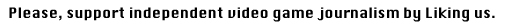

Update: It would appear Microsoft has taken down the file we wrote about last night. We'll keep you posted if it goes back up.
-----------------
Xbox One is approximately 24 hours away from being released and Microsoft has released the day one firmware update so you can download it in advance and install it via a usb drive. Hopefully this will alleviate some of the congestion on Xbox Live that will be the result of everyone trying to download this patch at the same time.
Before you even get your Xbox One you need to download this firmware update to your computer and have a USB drive with a minimum of 2 gigabytes of space. The patch itself is not 2 gigabytes but it is over one gigabyte. To get the patch you need to download the file 6.2.10210.0(xb_rel_launch 131118-1159) from the Xbox support site by clicking here. Save the zip file to your computer and then, once it is downloaded, unzip the file. Copy the contents of the .zip file to the root directory of your usb flash drive. If you aren’t aware of what the root directory is, it is the first directory you see when you open up your usb flash drive. Just double click on the drive to open it and that is the root directory. Once the files are copied over to the usb drive then eject the usb drive and disconnect it from your computer.
Now you have to move your usb flash drive over to your Xbox One console. Make sure the console is completely turned off and plug in the usb flash drive. Press and hold the BIND and EJECT and then press Power On. Continue holding the BIND and EJECT buttons for 10-15 seconds. Listen for two “power-up” tones a couple of seconds apart. Please note that if you don’t hear two power-up tones after 10 seconds, it means this failed. Likewise, if you hear any “power-down” chirps, that also means this failed. After you hear the second power-up tone release the bind and eject buttons. When the console restarts, remove the usb flash drive. Once the console restarts, the update is complete and you should be good to go.
For those wondering, the reason you need to press the BIND and EJECT button combination is because it forces the Xbox One to look for the usb flash drive, as this console will not look for a usb flash drive unless it needs it. The first power-up tone will occur approximately 10 seconds after powering up. This indicates that a USB update has been detected. The second power-up tone indicates that the update file has been copied and mounted. This is important, as it confirms you have a compatible Xbox One system update based on your current build. This informs the system which build is currently installed on the console, and whether the update is compatible with that build.
Remember to download the file by clicking here. When you go to the page you will see two files available for download. You only need to download the file I listed in this story, however, if you want more information on both files you can go here. Will you download this Xbox One update ahead of time? Tell us what you think below.