News: A new update that is just arriving for some Insider Program members shows off some new ideas that Microsoft is implementing.
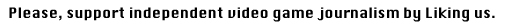
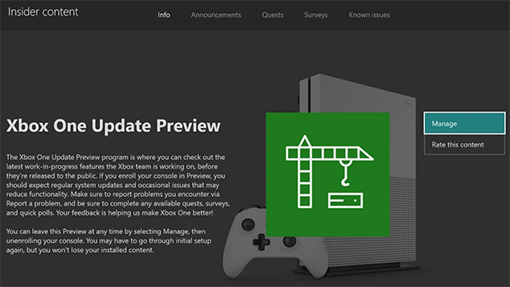
Microsoft has just released a new update to certain Insider Program members (formerly known as the Preview Program). This new update focuses on the “My Games and Apps” app and has reorganized things in such a way that gives you quick access to some of the more important things you will need to manage your game library.
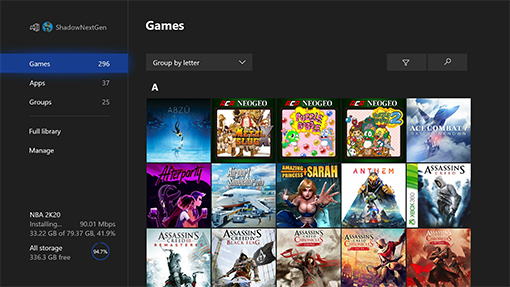
The image above is what you see when you open up My Games & Apps. The number by "Games" is the number of games you currently have installed. It took me a quick moment to realize as that number used to combine the number of games you had installed with the number of games that you owned but were uninstalled. Now it is just the number of games you have installed.
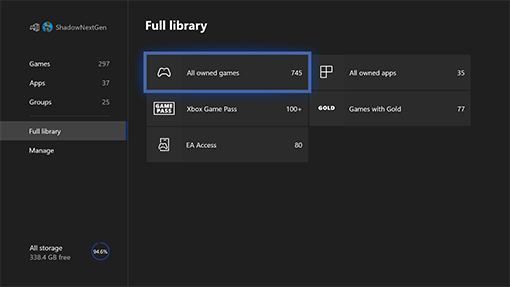
Next we went down to “Full Library” and that is what you see in the second image. As you can see things are brown down in categories so that you can get where you need to go quickly. You can go to “All Owned Games” to see both your installed games and games you own but are installed. You go to “All Owned Apps” to check out all of the apps you own. Then go to “Xbox Game Pass” to quickly browse the library of titles that are in the Game Pass program. Next is the “Games With Gold” category that has the titles you have redeemed each month through that promotion. Finally, I have the “EA Access” category that has the EA Access games that are available to download from the vault.
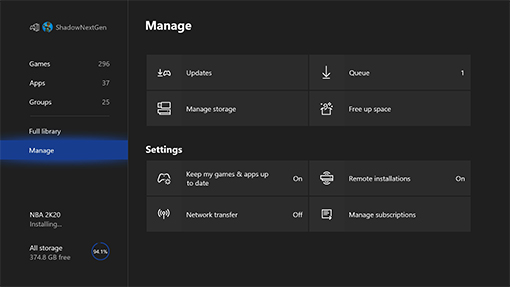
The third image is going down to the “Manage” category on the left. There are quite a bit of changes here that will make things much easier to get done. You can manage your updates, check out your queue, manage your storage, and free up space. In addition to all of that there are shortcuts to a couple of key settings such as turning on (or off) automatic updates, remote installations, network transfer, and being able to manage your subscriptions. It is all here for you instead of having to navigate over to settings and then finding what you need once you are in the settings.
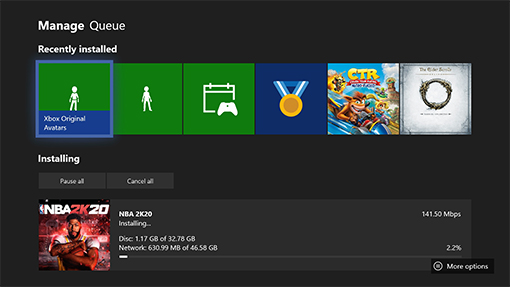
This image is the new Queue window. It is similar to what it used to be, however, now it has its own dedicated screen. You can see what was recently installed (or updated) and then keep track of anything that is downloading, such as NBA 2K20 for me when I took the screenshot. It is all right there in front of you and you can quickly see at a glance what is going on.
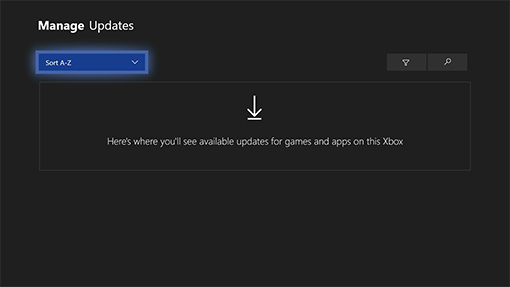
This is the screen where you will manage your updates. I don’t have any pending updates at the moment so I couldn’t fully try this out but judging by the layout you will be able to manage updates for different titles. Of course, you probably won’t use this all that much if you have your Xbox set to auto-update but it is nice that we can now manage the updates in a way we couldn’t in the past.
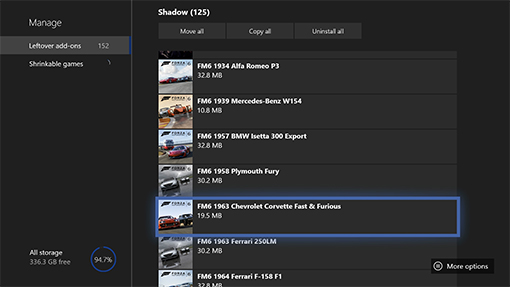
This last image showcases a great idea on Microsoft’s part and will help you free up space on your console. One big way you can do that is by deleting unnecessary items that are taking up space. For example, I do not have Forza Motorsport 6 installed on my Xbox at this time, yet, I still have a bunch of the DLC installed apparently. This “Leftover Add-Ons” category will help you delete DLC that you no longer need and open up some more hard drive space for more games you want to download. In this instance, it appears I have 21.9 GB of space that is currently being used by DLC for games I don’t have installed. I definitely plan on going through this list later and clearing some of that out.
The “Shrinkable Games” feature is interesting but something I couldn’t test out at this time. All it told me was that when I have games on this Xbox that can shrink while still being playable, I’ll see them listed here. That is another interesting idea and I would be curious to see it in action. If I can play games on my console and have them take up less space, that would be a win for everyone.
As I mentioned above I just received this update. These are the only changes I have noticed so far but if I come across something else that you should know about I’ll update the article. It should be noted that Insider Program members routinely test things out. Whether or not this update goes out to the general public or Microsoft decides to further change it remains to be seen. What do you think about these changes? Tell us in the comments section below.