News: Take your iPhone to Chinatown.
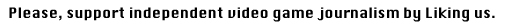
Developer Rockstar Leeds has brought their highly acclaimed handheld game Grand Theft Auto: Chinatown Wars to the App Store. The game is downloadable now for $9.99 on the iPhone or iPod Touch.
The iPhone version packs all the action of the DS and PSP versions along with an on-screen analog stick to control Huang, an enhanced presentation with higher 480x320 resolution graphics, intuitive Multi Touch user interface controls and adjusted difficulty levels.
The game will also feature these iPhone-exclusive settings to customize the game to your liking:
PDA Theme Ц This option allows you to change the visual style of your virtual PDA desktop. Choose between the default Badger theme, the bright and colorful Sprunk theme, or the always classic Tw@ theme.
Preferred Radio Station Ц You can manually select which radio station you would like to play while driving a vehicle with this option, or let the game automatically choose for you. The УIndependenceФ station is a custom playlist that you can create (from your own MP3s) that enables you to listen to your own music collection while playing the game.
HUD Opacity Ц If you'd like the onscreen heads-up display to appear more transparent or more opaque, simply adjust the number in this setting. A lower number means it will appear more transparent, while a higher number makes the HUD more visible.
Steering Assist Ц With Steering Assist turned on, vehicles you drive will subtly straighten out while on the road, making it easier to follow road lines. Turn it off, and you're given complete control to steer the vehicle as you wish.
Analog Driving Ц This setting allows you to choose two different driving control methods. With Analog Driving turned on, you can steer vehicles using the standard virtual analog stick used when on foot. With the setting turned off, the virtual analog stick is replaced with a streamlined two-button interface that lets you steer left and right. Both methods offer equal control over vehicles, and are purely a user preference.
Auto Reverse Vehicle Camera Ц When going in reverse while in a vehicle, the camera will automatically rotate around making it easier to orient yourself and gain a better view of the road. If you prefer to have a more static camera, turn this setting off.
World GPS Ц With this setting turned on, the turn-by-turn GPS route is displayed on the in-game road in real time. If you prefer to view the GPS route to be displayed only in your in-game radar, turn this setting off. Remember that you can always break off from the given route to find alternate routes.