PSN News: PS3 gamers, listen up. PSN is back up online and elsewhere and we want to make sure you're safe, from the US and Canada, to Poland and Russia.
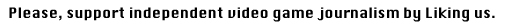
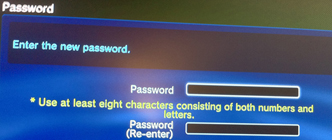
There's nothing PS3 users can do to stop hackers from cracking open a service like PSN and stealing your information (as was the case with the PlayStation Network). But having a secure password is still an important part of Internet security whether you're on the web or using your PS3 console. Sometimes, to simply change your PSN password isn't enough; it's about how you change your password that makes the difference.
1. Use numbers! Something as simple as tacking on a single digit to the end of a password can help your security. Naturally, the more the better, so adding a few (and even sporadically adding them throughout the password) can make a big difference.
2. Capital letters! You might be used to the fact that 99% of the internet isn't case sensitive. Know what is? Every password. Make the first few letters capital, and you're looking at an even more variation.
3. Don't use personal information! You may have read the above two tips and though, "Cool! My name and birth year!" NO! You never know what the people trying to steal your password already know, and much of your information is likely scattered around forums and social networks.
4. Add in a special character! Even more than using a number, dropping in a !@#$%^&*() can save you in case of a brute force attack on your password. Use them--they might be annoying, but so is identity theft.
5. Have more than one! It's a pain--I know. It's easier to have one password for everything, but it's also a bad move. If Sony can be hacked, so could any one of the many websites you've likely signed up for in the past. Seeing as most things are tied to your email account (which is like the master key to your online persona), having different passwords can save you if everything goes to shit. Like, say, a hacker cracking open the PSN.
That's it for now. Hopefully with these tips (and more security for major companies, like Sony) you can enjoy the online gaming without fear of hackers hacking your password and selling it to some underground fight club... or whatever it is they do with it. Happy and safe surfing, from your friends at
Gaming Target.