Miiverse News: Wii U Miiverse community has expanded beyond the Nintendo console, allowing you to post your favorite avatar on the go on computer and mobile devices.
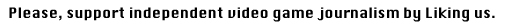

Nintendo has revealed that gamers can now access the Miiverse from their PC, meaning that they will no longer have to be on the Wii U to follow their favorite post or join a new community.
When Wii U owners first on the official Miiverse page, they will be prompted to log in to their account using your Nintendo Network ID created when first using the Wii U system.
If they don’t have a Wii U, but are curious about the Miiverse itself, Nintendo gives tese gamers a small sample of some of the posts they would see within the Miiverse. They can check out some posts from the New Super Mario Bros U community, The Legend of Zelda Series community, the Lego City Undercover community, etc.
When posting on the Miiverse utilizing the Wii U GamePad, they can post by using the virtual keyboard on the screen, actually write using the stylus or draw a picture for others to enjoy. By checking out the “Miiverse Sampler” will see some of the amazing artwork that people have created in the short time the Wii U has been available on store shelves.
Posting to the Miiverse from their computer is definitely a pretty cool feature, but the site is only in beta right now and comes with the following caveat:
“This site allows access to Miiverse from a PC, smartphone, or other device. However, this site is still a beta version. Therefore, not all features of Miiverse on Wii will be available here, and some devices may not be able to access it.”
Once gamers log in to the Miiverse website, they are given a number of options. There is the “user menu” section where they can check out their own profile, check on any Miiverse announcements, check out the code of conduct and also a support section for those who might need some help. There is the activity feed which works similarly to Facebook where everyone see recent posts made by people on their Wii U’s friend list. The post detail who the author of the post is, the community the post resides in, the actual comment your friend made and, sometimes (such as with New Super Mario Bros U), it can even tell you what level your friend is talking about with his or her comment.
You then have the communities button where you can check out all of the different communities that are currently on the Wii U and they are put in different groups to try and facilitate you finding the group you are looking for in an expeditious manner. Thinking down the road I think this is a fantastic idea as the Miiverse will continue to grow as new games come out and this is a great way to organize everything. You’ll have your favorite communities up top (Simply tap the star button on a community’s page), and then you’ll have other sections such as “Wii U Games,” “Special” (Such as The Year of Luigi community), “Virtual Console” and “Other.”
Finally there is the notifications area that, again, works similarly to how Facebook does it. After you post in a community then you will be notified when someone replies to your comment. It doesn’t seem to pick up every moment right now but, again, this is still in beta. For being in the beta stage though everything seems to work really well. I was able to post a response in the Legend of Zelda community within the Chrome browser on my PC as well as post another comment using my iPad. Sadly there isn’t a Miiverse app yet so I simply posted using Chrome on the iPad.
What do you think about the Miiverse? Do you use it much? Will you use it more often now that it is easier to access and you can keep up to date even when you aren’t at your console?